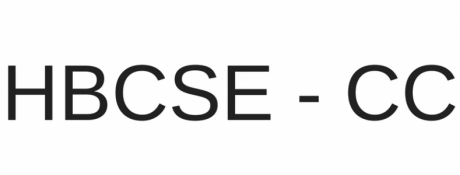Nmail 2FA
To Activate the 2FA the user needs to install Google Authenticator App in their mobile device first and then follow the steps given below.
1) Click on settings.
2) Click on 2 Factor Authentication.
3) Click on Activate checkbox.
4) Click on the “Fill all Fields(make sure you click save to store your settings)” button which will fill all the required fields automatically.
You will get the QR code as shown in below image.
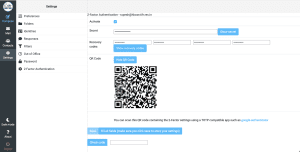
5) User needs to open the authenticator app on their mobile device.
6) Click on new account and scan the generated QR Code.
7) After scanning the QR, the user will have a temporary code on their mobile device.
8) The user has to enter code in code section and then click on the check code button.
9) It will give a prompt as “OK Code”.
10) Click on save.
With this you have successfully activated the 2FA in your account.
When you login into webmail you will be ask for code the which is generated in the authenticator app as shown in below image.