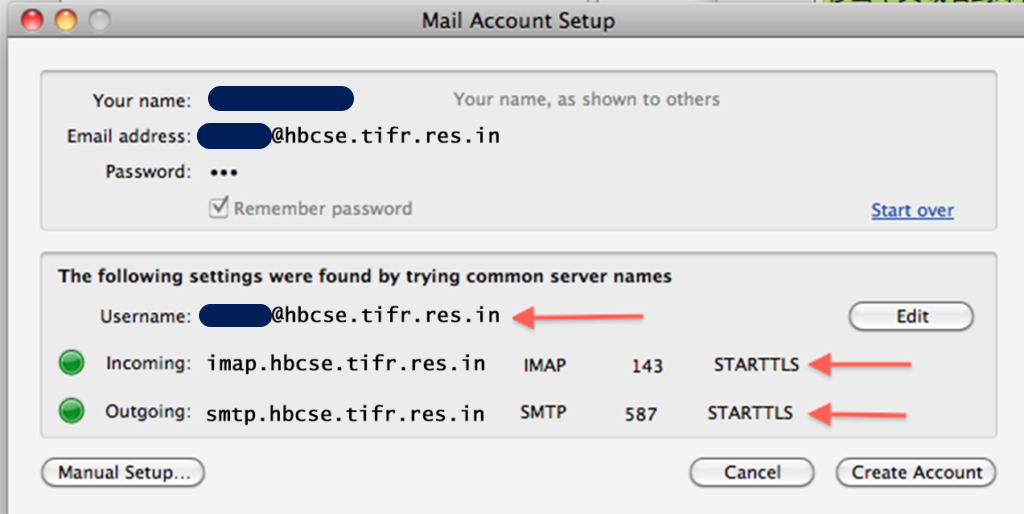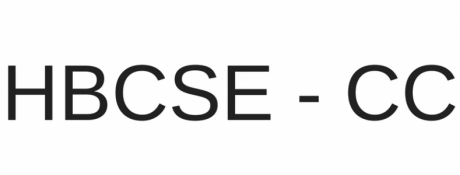HBCSE Mail Clients Configurations
| Incoming Settings (IMAP) | Outgoing Settings (SMTP) | |
| Field | Value | Value |
| Username | Your HBCSE Username | Your HBCSE Username |
| Password | Password | Password |
| Server | imap.hbcse.tifr.res.in | smtp.hbcse.tifr.res.in |
| Port | 143 | 587 |
| Security Type | STARTTLS | STARTTLS |
To create a new mail account with Thunderbird, please click menu: File -> New -> Mail Account.
Add your name, email address and password in this screen.
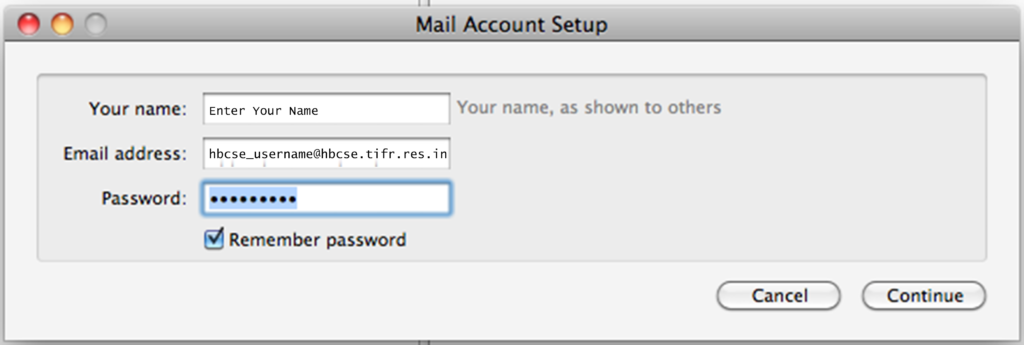
Click continue, it will detect IMAP and SMTP server automatically.
Note:
- Login username must be full email address. You may want to click
Editto ensure it is correct.