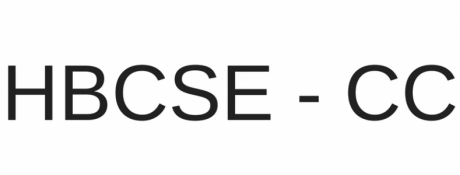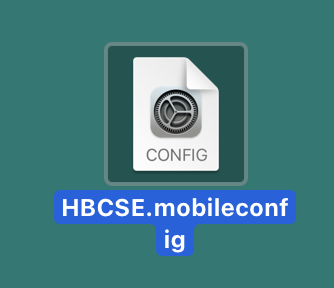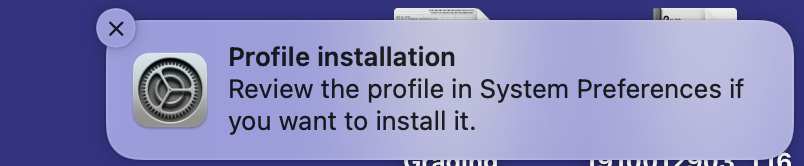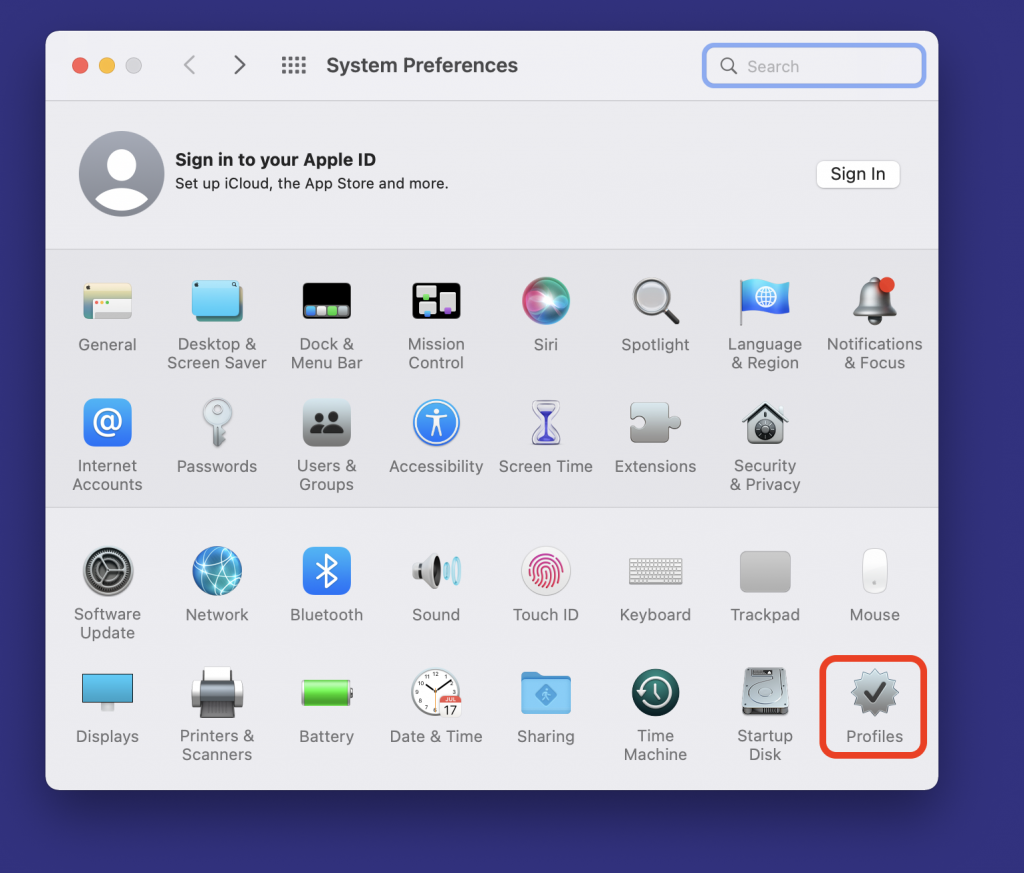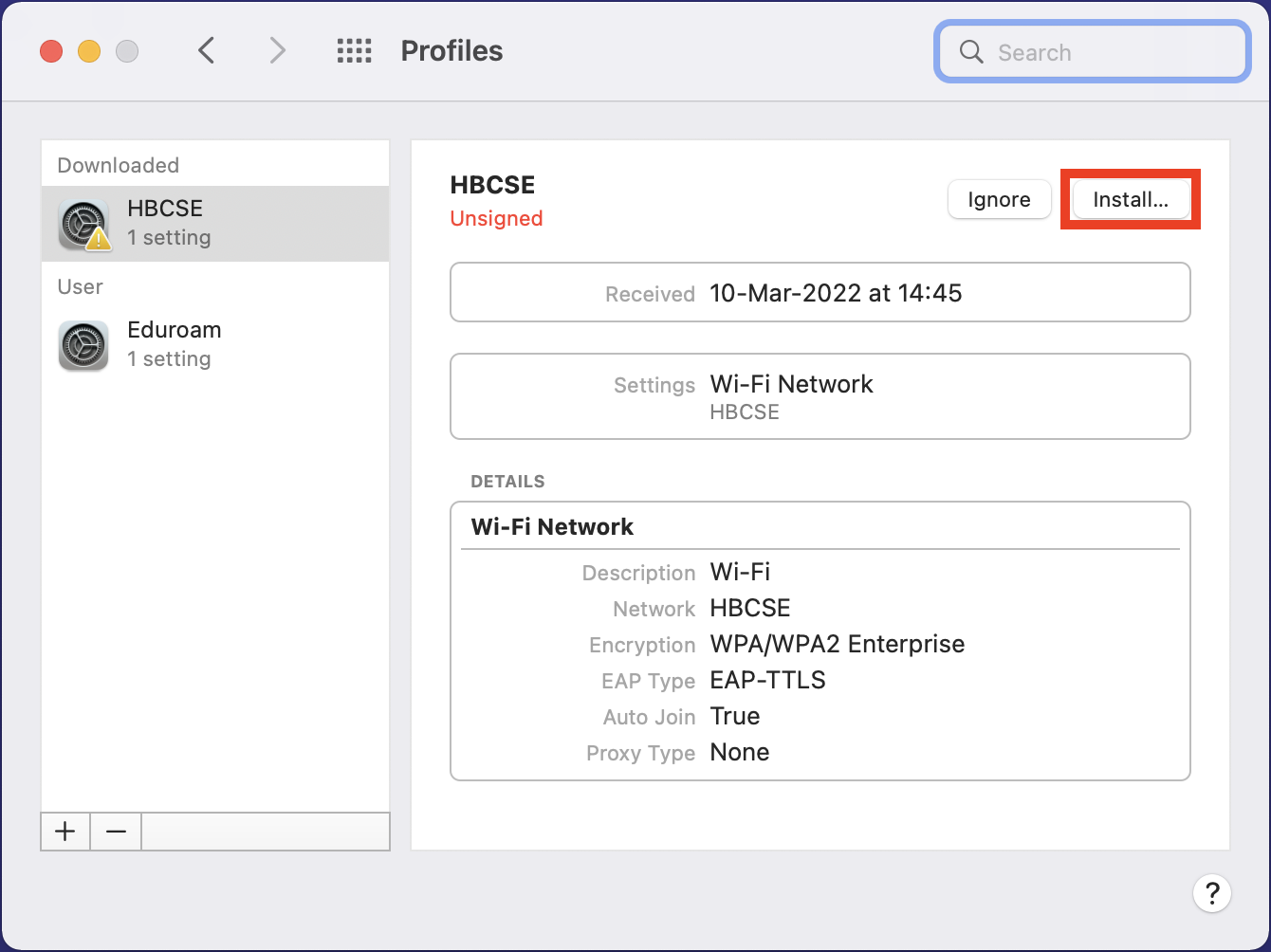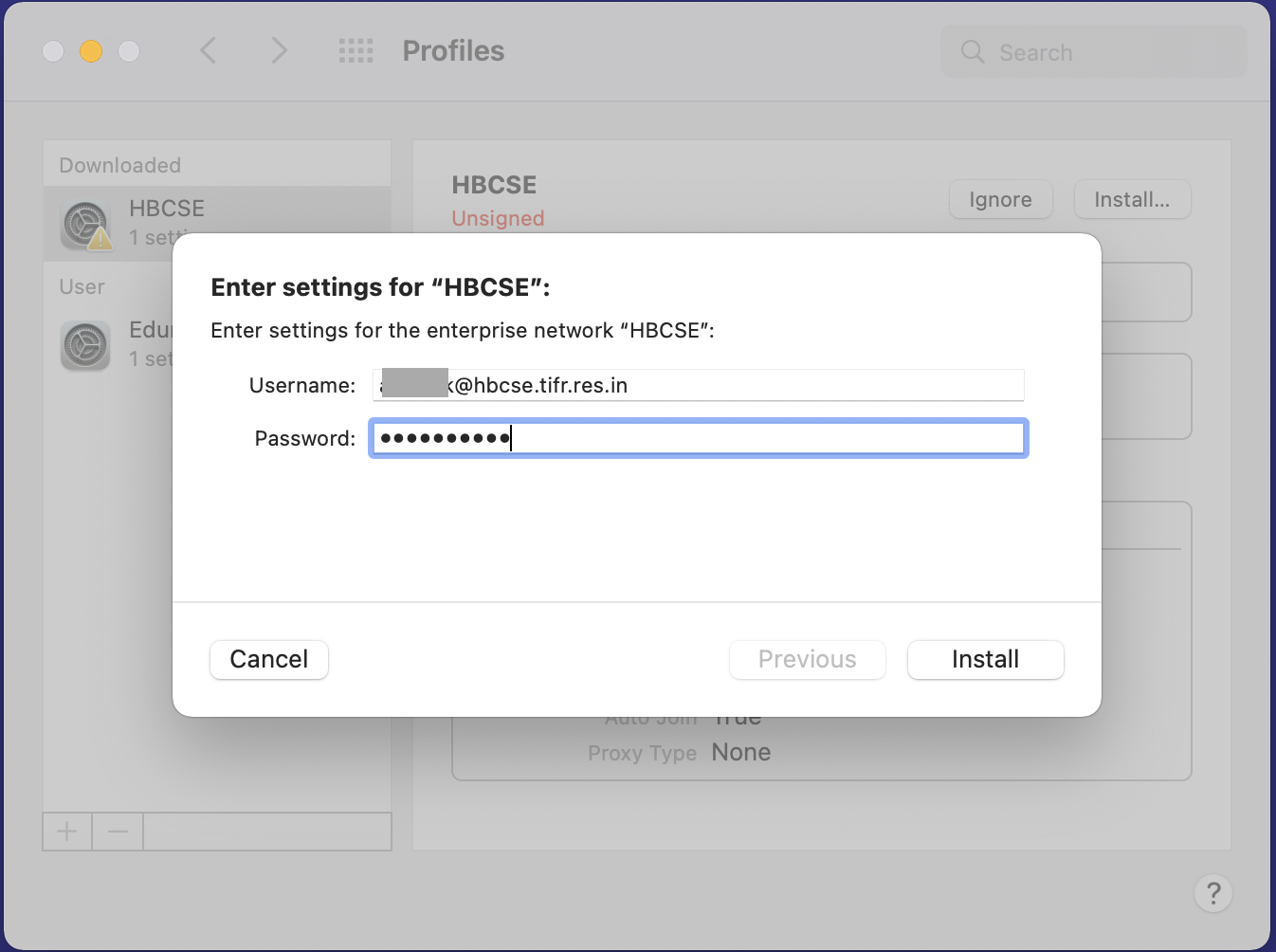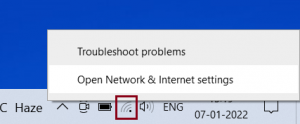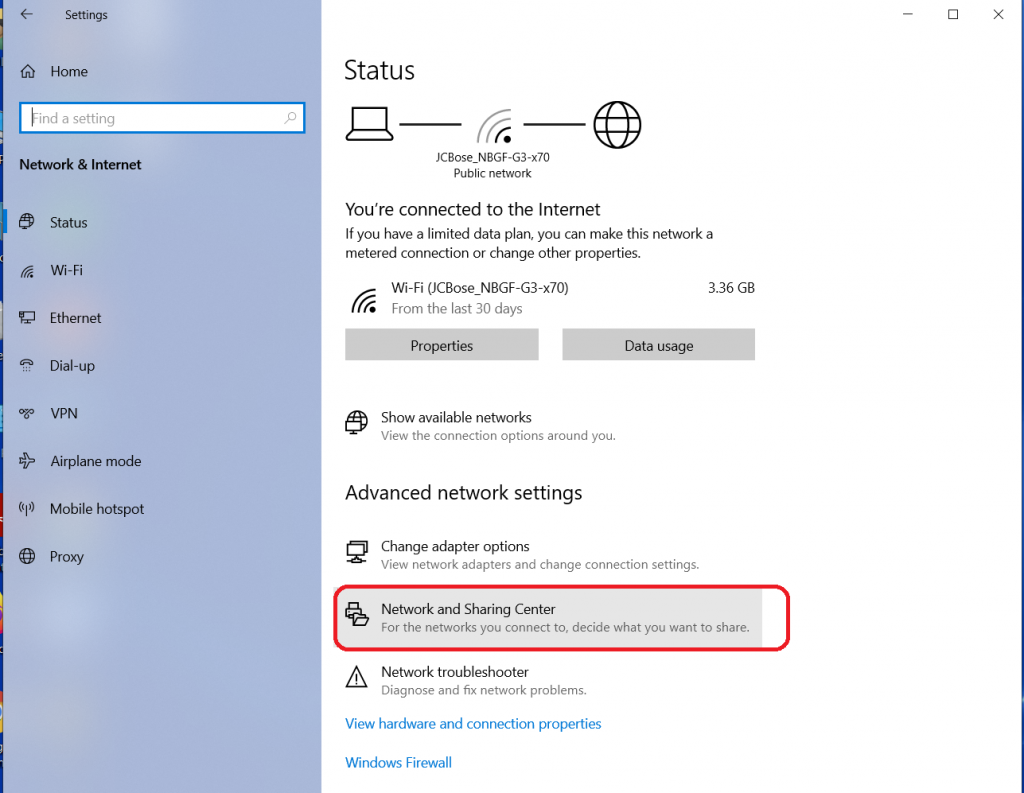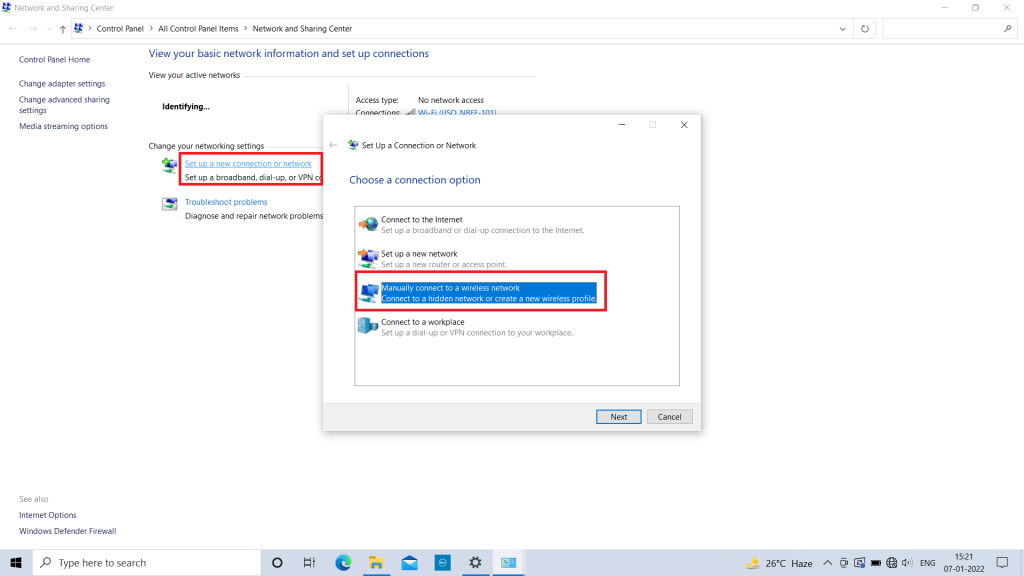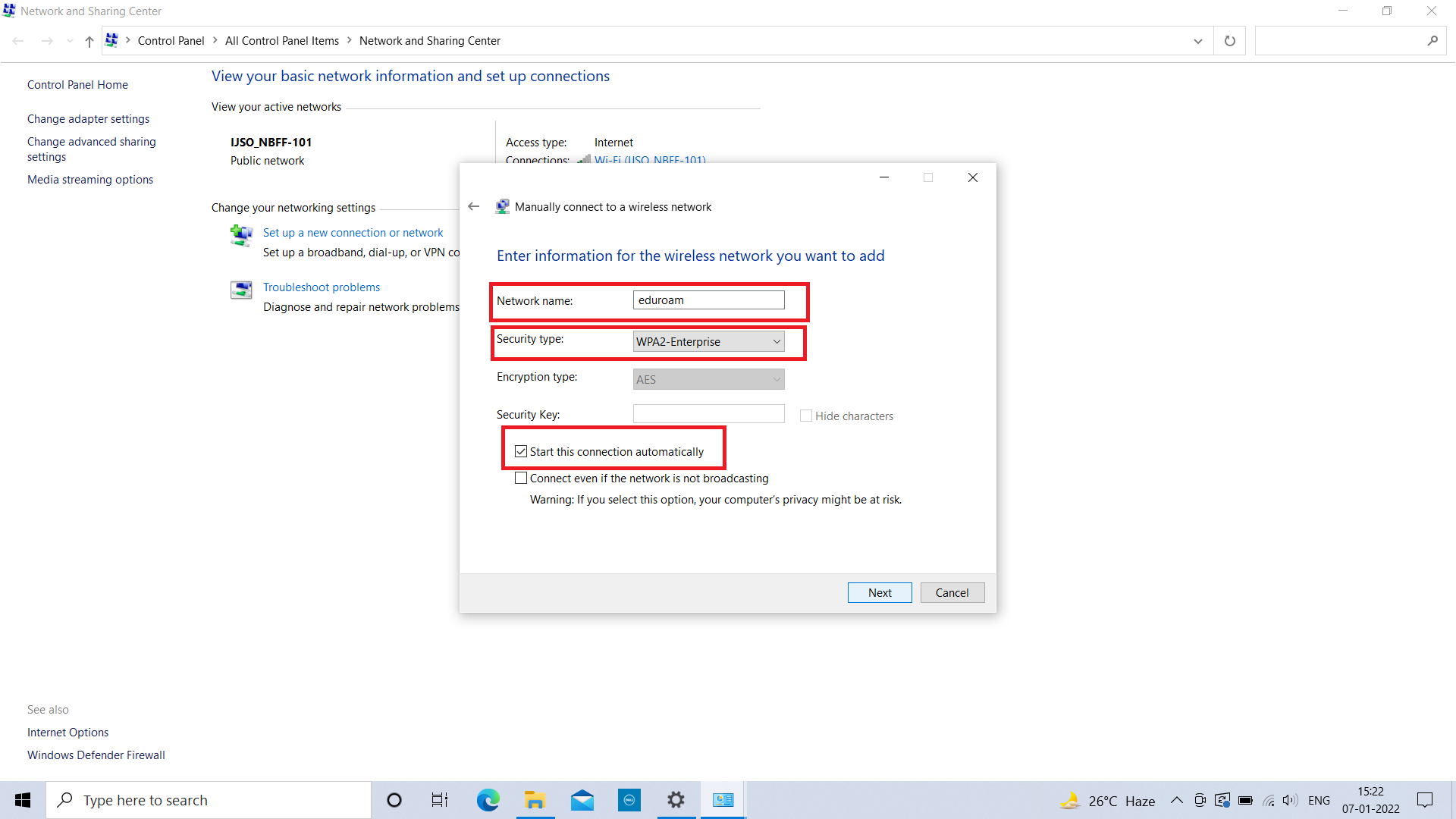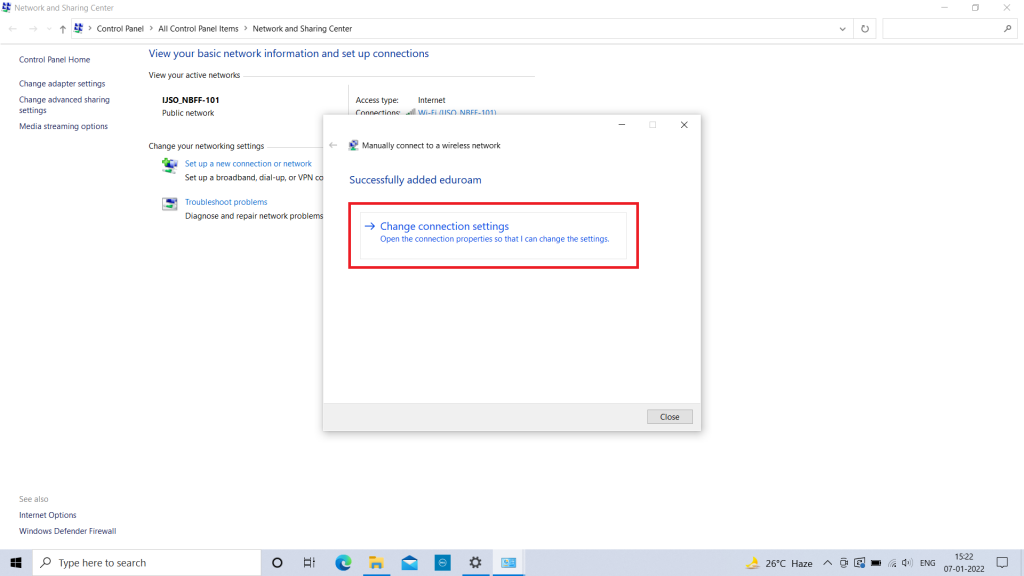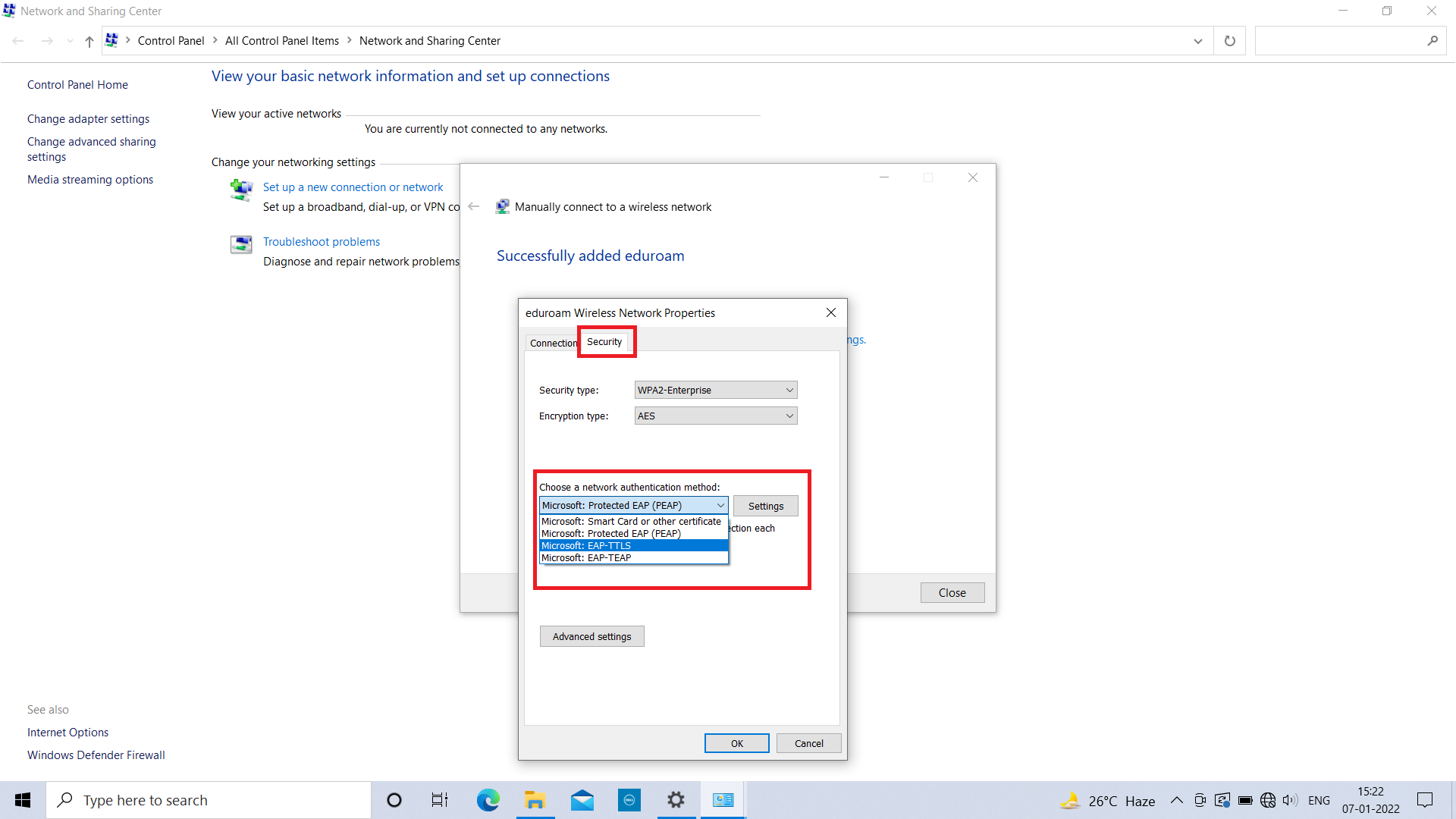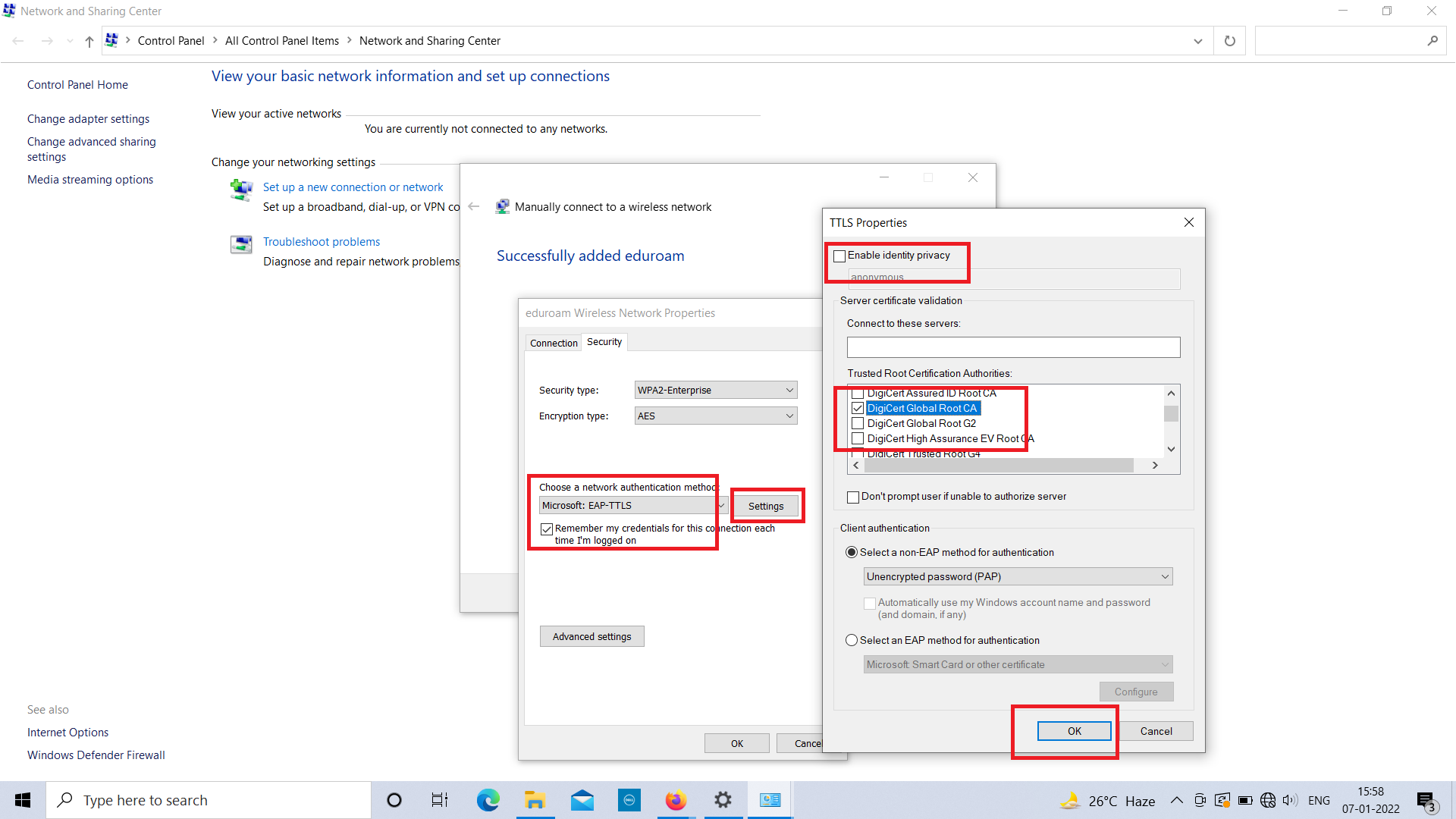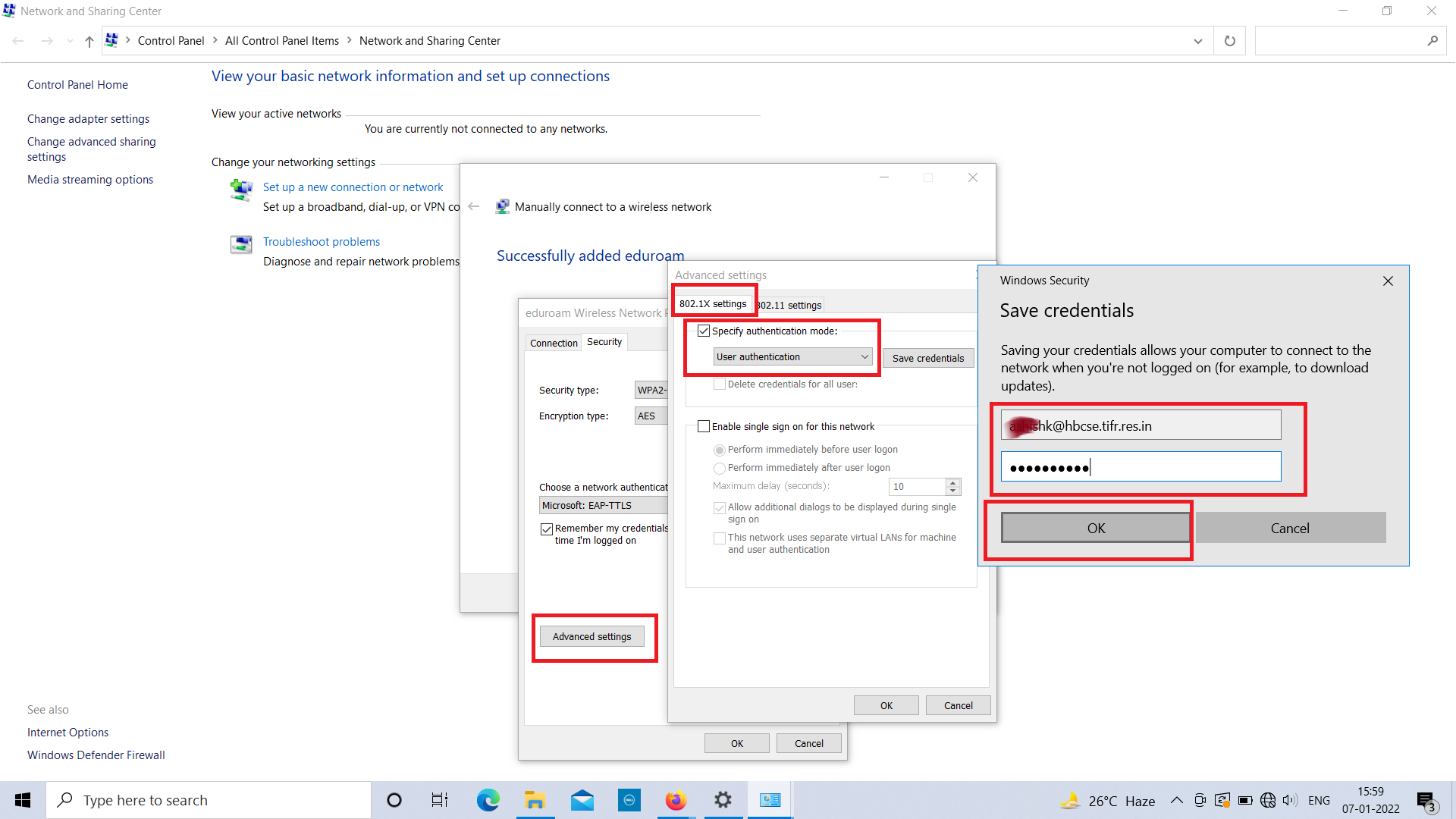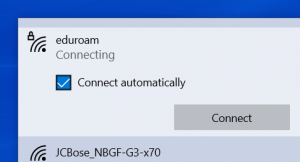HBCSE WiFi SSID
Please select your Operating System(OS)
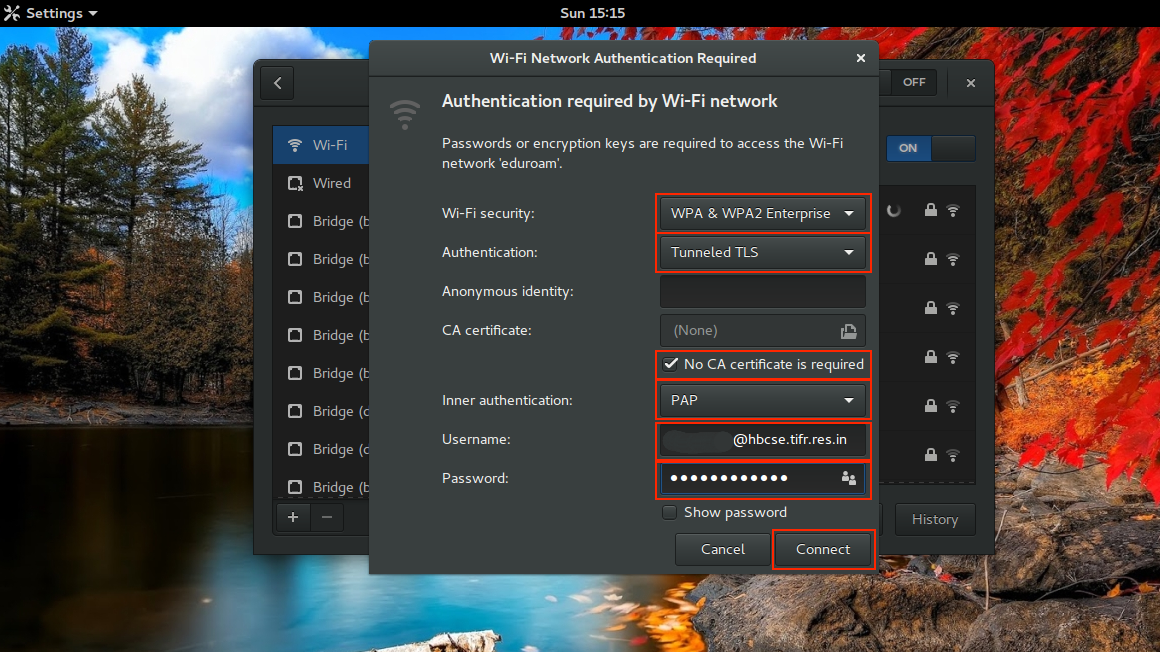
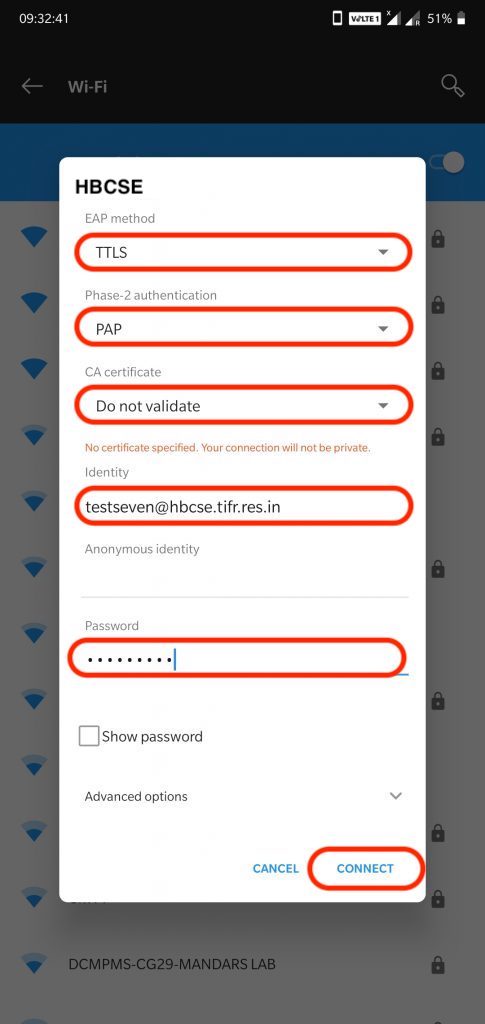
-
Download the config profile for Apple Devices - Link
(Unzip the file and double click on "HBCSE.mobileconfig" file)





- Right Click on the Wifi icon & select Network and Sharing Center.

- Click on Set up a new connection or network

- Select Manually connect to a wireless network and click Next.

- Enter below fields and click Next
- Network name: HBCSE
- Security type: WPA2-Enterprise

- Click on "Change connection settings"

- Click on the Security tab. Choose Microsoft: EAP-TTLS and then click on Settings

- Uncheck Enable identity privacy & Check DigiCert Global Root CA under Trusted Root Certification Authorities. Then click OK

- Click on Advanced settings -> Check specify authentication mode -> choose User authentication -> click on Save credentials.
(Enter your HBCSE full Email address & email password. Click on OK.)

- Now "HBCSE" Wifi and click connect ( click connect again if it prompts ).